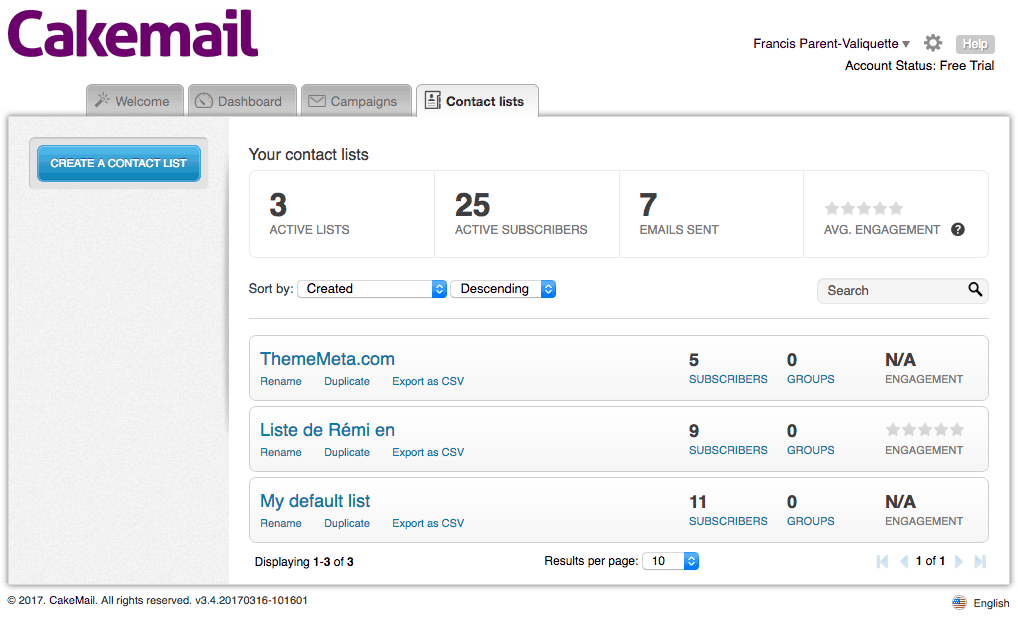Cakemail Module for PrestaShop
Synchronize PrestaShop users with Cakemail lists!
- created: 2017-04-06
- latest update: 2017-05-24
- by: Francis Parent-Valiquette
- support: https://addons.prestashop.com/contact-form.php?id_product=26894
Version and support
Cakemail (unofficial) v1.0.7
http://www.varmedia.com/developpement-prestashop/module-cakemail
Support: https://addons.prestashop.com/contact-form.php?id_product=26894
This module was tested with PrestaShop v1.6 and 1.7

Installation
Refer to official instructions to install this module.
Prerequisite
You need to be able to connect to your Cakemail account.
You will need an API key, that is a chain of digits and letters with which to link our module to your Cakemail account. That key contains no personal information and can be revoked or changed at anytime. You will have received it from the Cakemail support team.
Ask for it by completing this form: http://www.cakemail.com/contact
Do feel free to use this text.
Complete name:
eMail:
Department:
Subject:
Message :
For more information, here is the developer's Web page: http://www.varmedia.com/developpement-prestashop/module-cakemail/
Thanks you for your support,
API tab 1/4
The first time you click on "Configure", you will be guided to configure the two first tabs, [API] and [LIST].
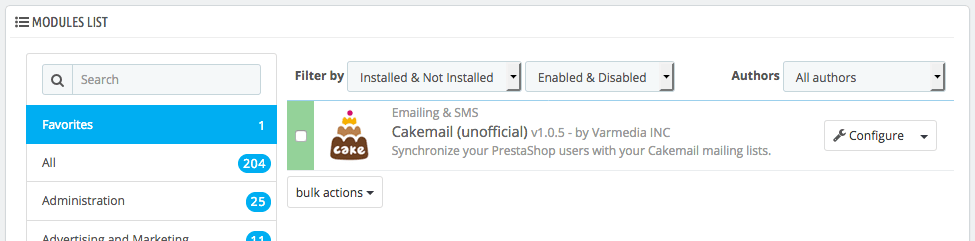
Fill in the "API key", "Email" and "Password" fields. For more information, refer to the "PREREQUISITE" section of this document.
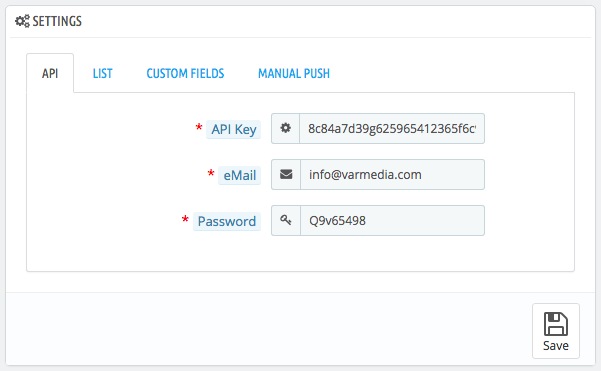
LIST tab 2/4
Lists for this shop
Select your Cakemail account list to be used for this shop. You will probably want to create a list in your Cakemail account especially for this PrestaShop shop. Otherwise, use the default list or any other list appearing in this menu.
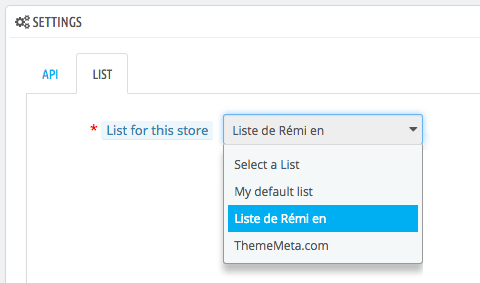
Send changes on the fly
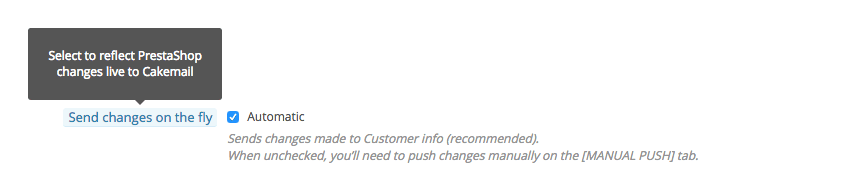
Initially, that option is not selected for security purposes, but we recommend that you activate it.
Custom fields tab 3/4
The fields available in PrestaShop are accessible via the Clients menu and the corresponding submenu. These are the fields you will match with those of your Cakemail list.
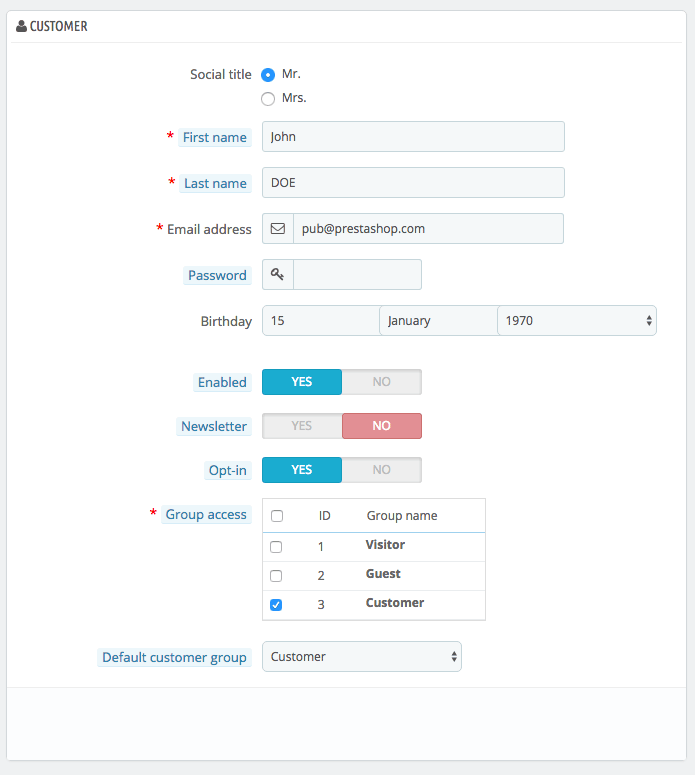
Match the custom fields at left with those of your shop.
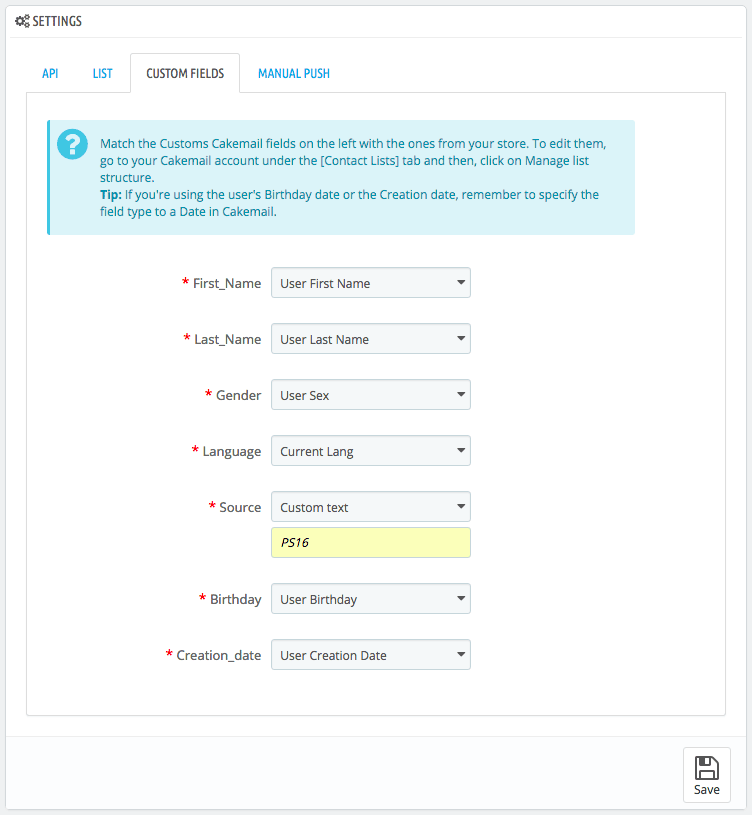
The Custom text field will replace the content of the matching field with this one. For example, if you're using a Cakemail list that does not contain only your shop contacts, you might want to identify the source by creating a field of the same name.
To change them, go to your Cakemail account in the [Contact lists] tab, and then, in the menu at left, click "Manage list structure".
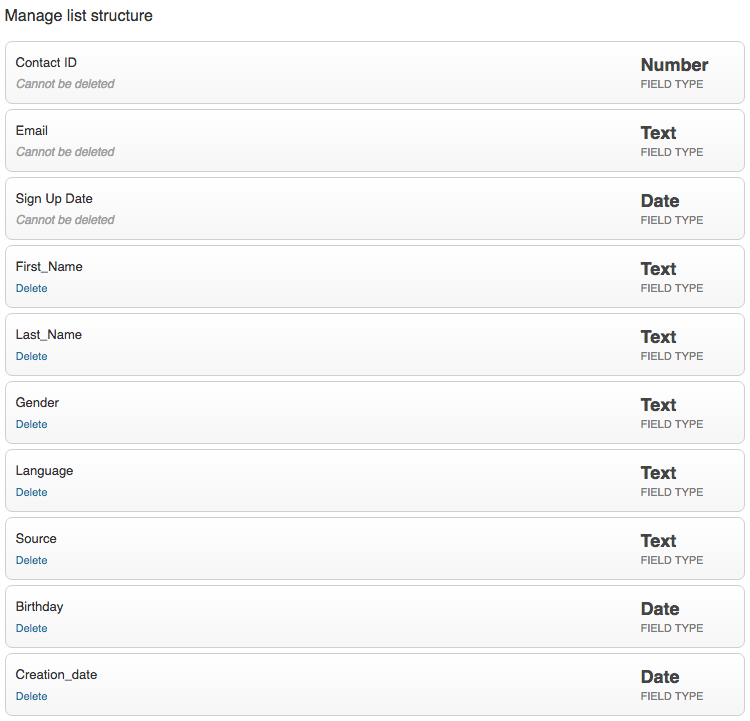
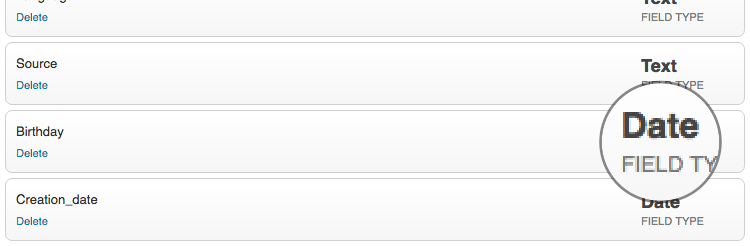
MANUAL PUSH tab 4/4
If the "Automatic" box is not checked in the [LIST] tab, you have to click "Go!" to launch a synchronization of your list.

This button is also useful to update the list since the last time the Automatic check box was disabled in the [LIST] tab.
Conclusion
We worked very hard for this module to work flawlessly. Feel free to write to us if you have comments, suggestions, or if you need our support.
We are not affiliated with Cakemail. To contact their support team, click here.